Firefox Quick Searches with Keywords
| If you're a Firefox user who eschews the mouse, then keyword Quick searches definitely are for you. To set up a Quick search, go to any search engine page with an input box using Firefox, like say, the Reseize page. To set up a Quick search for this search box, right-click inside the “Search Roland’s sites” input box and choose "Add a Keyword for this Search..." in the Dropdown box. Write description of the search in the name field “Reseize site Search” and add an “r” into the keyword field. Now go to firebox address bar and enter “r quick searches”. You should now find this post. Give it a try: in Firefox, key up to the location bar for Windows: Ctr-L or Mac: Cmd-L <- you can customize all shortcuts to if you want) The Firefox search box can also contain any number of engines. However, it's not as easy to get to this box and switch engines using only the keyboard as it is using Quick searches. Here is a link to Reseize’s favorite quick searches (just download and import). If you want to learn more about quick searches and bookmarking read this splendid post: Hack Attack: Firefox and the art of keyword bookmarking. This was seized 4 u at Lifehacker tags: reseize,quick searches,bookmarking,keywordLabels: bookmarking, keywords, quick searches, searching |
 ;
;



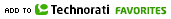







Comments on "Firefox Quick Searches with Keywords"
post a comment